
Sometimes we value convenience over security, especially when you are confident about your account’s safety. I have used my ATM card several times without a PIN, and on all occasions, no PIN was required. So, if you are in a situation where you need to transfer money with your ATM card without a PIN, this guide is for you. And yes, the procedures are permitted by your bank as long as you can prove your card ownership.
f you own your card, the chance is that this guide will help you to transfer money with your ATM card without a PIN. If someone else wants you to assist them with transferring funds without a PIN, you need the person’s permission as well as confirmation to get it done.
Can I Transfer Money Without My PIN?
It seems impossible, but it can be done and is always done. However, it is hard to give a definitive answer as it depends on the nature and context of your transaction, as well as the application being used. A PIN is typically required for transactions at point-of-sale (POS) terminals or ATMs when using a credit or debit card. For other types of transactions, such as online purchases, you usually need to log in and authenticate the transaction with an OTP (one-time password) provided by the payment gateway or bank. In these cases, a PIN is not required.
I Have Forgotten My ATM PIN
If you have forgotten your ATM PIN, this is a whole different scenario. It does not mean that you cannot withdraw cash from ATMs or get cash back at stores using your debit card. However, if you still have access to some of your apps and services, you will not need your PIN. If you have your physical card to withdraw funds at an ATM, you will need your PIN.
This is just how the system is designed for security. You still have options, though. You can use your ATM card for purchases simply by processing the transaction as a credit card. This way, you won’t need a PIN, especially for smaller purchases, often under $25, where a PIN isn’t usually required. Remember, though, that this method won’t help you get cash directly.
How to Transfer Money with Your ATM Card Without PIN
There are some acceptable ways to get this done, I mean, transferring money with your ATM card without PIN. You might need some additional checks since your account security is always a priority. That said, below are some of the ways to transfer money with your ATM card without PIN.
Withdraw Directly at the Bank
How about withdrawing money using your ATM card without a PIN? I simply go to my bank’s branch. – this is the first step. Now, below are the procedures for obtaining cash with no PIN. Before we commence, make sure you go to the specific bank’s branch or credit union where you opened your account. Walk directly to the teller and inform them that you wish to make a withdrawal using your ATM card but do not have your PIN.
At first, the teller’s look will be that of “W.T.F? How do you not have your PIN”. They can be a bit suspicious too. Some will still go ahead and ask for your PIN despite just telling them that you do not have it. You need to explain that you don’t have it and that you are open to any alternative methods to verify your identity.
You will need your government-issued photo ID. It can be your driver’s license or passport, along with your ATM card. Since you have your ATM card and your information matches, that will help the bank confirm your identity.
Don’t hesitate to ask for help from the teller because they are there to assist and guide you through the process. Banks generally have these procedures for the security of your transactions, so make sure you cooperate with the verification process.
Make Your Debit Card a Credit Card
When you need to use your ATM card but don’t have your PIN, you can still complete transactions by using your debit card as a credit card. In the U.S., debit cards typically operate with Chip-and-PIN technology, while credit cards use Chip-and-Signature. However, your debit card can function without a PIN if you choose the credit option during transactions, whether in-store or online.
This is not something you can do just anywhere. It’s typically limited to certain businesses like utility companies, government agencies, schools, insurance companies, and mortgage firms. These places often deal with repeat customers and have a system in place for this kind of transaction.
When paying with your debit card, select the “credit” option to bypass the need for a PIN. The system just won’t prompt you for it. Your transaction will proceed as if you are using a credit card.
Debit cards can be equipped with either Chip-and-Signature, Chip-and-PIN, or both. These technologies ensure that the person using the card is a legitimate account holder. When you run your debit card as a credit card, it switches from Chip-and-PIN to Chip-and-Signature mode for you to transfer money with your ATM card without PIN. In situations where signatures are not supported, such as online purchases or at certain gas stations, the transaction will still be processed as a credit card transaction.
There is a downside, particularly for merchants. Transactions processed as credit card payments typically carry higher fees for the merchant. This can be a disadvantage for their business.
Cardless ATMs
You can also walk up to an ATM and use the cardless withdrawal option. Some banks offer this feature with their cardless ATMs. The ATM will display a QR code on its screen, which you will scan with your mobile device. So, open your mobile banking app on your mobile device and scan this code. The app is a confirmation that you are the legit owner of the ATM card. Follow the screen prompts, and you should be done withdrawing cash or completing other transactions within minutes. However, your bank needs to support this feature. If this is your first time, you might need to activate it either online or at a bank branch.
Buy a Money Order
Instead of a direct withdrawal, consider using your ATM card to buy money orders from services such as Western Union or MoneyGram. Although not every company will accept a debit card for this kind of transaction, you should give it a try. Don’t be worried though; you can buy a money order with cash or a debit card at the post office, Walmart, Western Union, and other places.
Make Mobile Transfer
Alternatively, you can use digital payment apps such as Venmo, PayPal, or Cash App. These will allow you to make payments to people or businesses without ATM card PIN. You simply have to link your card to your preferred mobile payment app. In place of ATM card PIN, you will need to provide an OTP for ownership verification. Make sure to have your registered phone number or email handy.
Also, payment apps may charge a fee. The advantage is that these transactions are often processed as regular card payments, not as cash advances. If you use a linked credit card to transfer money, it can count as a cash advance.
How to Check Debit Card Balance Without PIN
If, for any reason, you do not have access or time to reset your PIN, and need to know your balance, that will still be possible. You do not always need your PIN to check your balance unless you use the ATM.
Simply open your online bank app to see your bank balance. With online banking, you can easily check your debit card balance without needing your PIN. Just log in with your online banking credentials, and you will have access to all your account information.
Most banks have a mobile app for managing your finances on the go. Simply download your bank’s app on your smartphone or tablet and check your balance at any time.
If you find it cumbersome to log in and check your balance regularly, you can set up automatic alerts and receive notifications via text or email for various account activities. This could include alerts for large withdrawals, card usage for purchases, and more.
If all the above options are not possible for you, then visit your bank. This is a traditional method that is only best for people with extra time. At your local bank branch, the teller can provide you with a printed statement of your account. However, this method might be less convenient compared to the digital options, and some banks might charge a fee. You can also use the opportunity to update the PIN of your ATM card.
Do Restaurants Ask for PINs?
Restaurants, particularly drive-throughs, often do not require a PIN. This is because there’s a limit for transactions without a PIN, and it’s usually high enough for regular purchases like these. Your debit card can be processed in two ways: (1) as a debit or (2) as a credit transaction. This might sound confusing, given that there are also credit cards.
If the transaction is processed as a debit, you’ll need to enter your PIN. However, if it’s processed as a credit, you usually just swipe your card. For higher-value purchases, you might have to sign a receipt. The need for a PIN isn’t always there, especially in drive-throughs, where it can be impractical and slow.
The way your card is processed (debit or credit) might not seem important to you, but it matters to the merchant due to differences in transaction fees and cashback options.
Do Gas Stations Require PINs?
First, insert your card into the machine. If it asks for a PIN and you would rather not use it, press the “Green” button. This action will make the machine treat your debit card like a credit card. Once done, the final step is to sign the receipt to confirm the payment.
Note that when you use a card at a gas station, the station usually puts a temporary hold on your account, known as an authorization hold. What it means is that the gas station gets your approval to charge a certain amount to your card, which is often more than what you are actually spending. For example, if you buy $20 worth of gas, the station might put a hold of $50. This $50 stays blocked on your card until the whole payment process is completed, which could take a couple of days.

![How to Open CashApp Account and Verify in 2024 [Full Tutorial]](https://lazynaijayouths.com/en/wp-content/uploads/2024/07/GettyImages-1097013278-46c86e67996c4cbebb4571c908292ae4.jpg)

![Chris Brown Phone Number [Whatsapp, Email and Contact Details] 2024](https://lazynaijayouths.com/en/wp-content/uploads/2024/12/BLAKPROPHETZ-CHRIS_BROWN_-_BET_AWARDS_cropped.jpg)

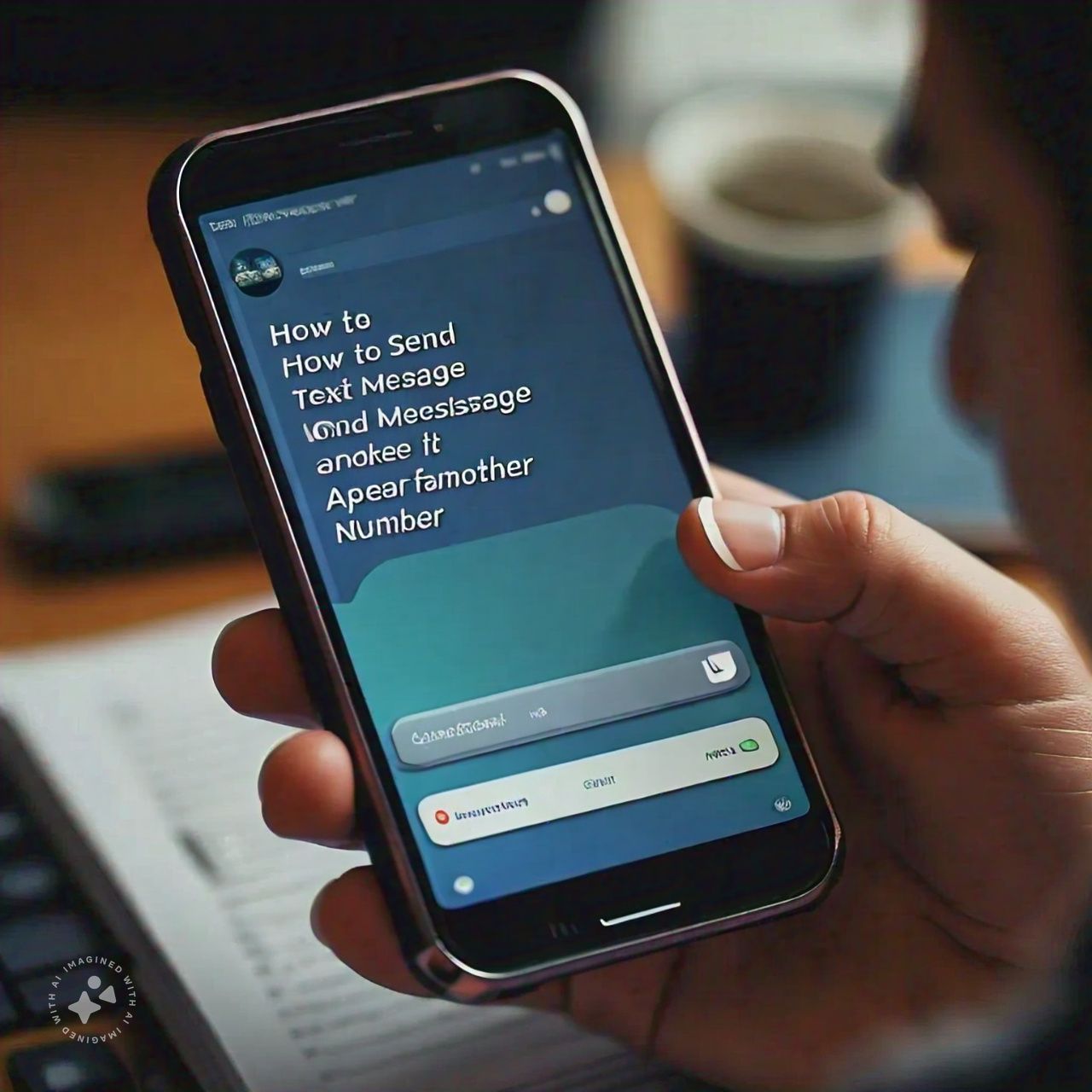
![How To Make a Married Man Spend Money on You [10 Secrets]](https://lazynaijayouths.com/en/wp-content/uploads/2024/12/inside-main-picture.webp)
![Yahoo Blackmail Format Investigation [How this Scam Format Works]](https://lazynaijayouths.com/en/wp-content/uploads/2024/12/blackmail-format.webp)